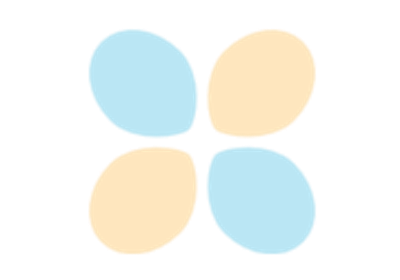modeva.TestSuite.diagnose_slicing_fairness#
- TestSuite.diagnose_slicing_fairness(group_config, features: str | Tuple = None, favorable_label: int = 1, dataset: str = 'test', metric: str = None, method: str = 'uniform', bins: int | Dict = 10, n_estimators: int = 1000, threshold: float | int = None)#
Evaluate a model’s slicing fairness metric across different protected-reference groups.
This function assesses the fairness of a model by calculating specified metrics across various protected and reference groups defined in the group_config. It takes into account the features used for slicing, the dataset to be evaluated, and the method for binning numerical features, among other parameters. The results include a validation object containing the fairness metrics and related information.
- Parameters:
group_config (dict) –
Configuration defining protected and reference groups. Each key is a custom group name, and each value is a dictionary with group definitions. Supports three formats:
For numerical features:
{ "feature": str, # Feature name "protected": { # Protected group bounds "lower": float, # Lower bound "lower_inclusive": bool, "upper": float, # Optional upper bound "upper_inclusive": bool }, "reference": { # Reference group bounds "lower": float, # Optional lower bound "lower_inclusive": bool, "upper": float, # Upper bound "upper_inclusive": bool } }
For categorical features:
{ "feature": str, # Feature name "protected": str or int, # Protected group category "reference": str or int # Reference group category }
For probabilistic group membership:
{ "by_weights": True, "protected": str, # Column name with protected group probabilities "reference": str # Column name with reference group probabilities }
features (Union[str, Tuple], default=None) –
Feature names used for slicing. Each tuple element should contain at most 2 features.
If features=(“X1”, ) or “X1”, computes 1D slicing over X1.
If features=(“X1”, “X2”), computes 2D slicing over the interaction of X1 and X2.
If features=((“X1”, ), (“X2”, )), computes 1D slicing over X1 and X2 separately.
Note: Batch mode for 2D slicing is not supported. If None, all 1D features will be used.
favorable_label ({0, 1}, default=1) –
For classification: The preferred class label.
For regression: 1 means larger predictions are preferred, 0 means smaller predictions are preferred.
dataset ({"main", "train", "test"}, default="train") – The dataset to be tested.
metric ({"AIR", "SMD", "PR", "RR"}, default=None) – The fairness metric(s) to calculate. If None, defaults to SMD for regression and AIR for classification.
method ({"uniform", "quantile", "auto-xgb1", "precompute"}, default="uniform") –
Method for binning numerical features:
”uniform”: Equal-width binning
”quantile”: Equal-frequency binning (may result in fewer bins due to ties)
”auto-xgb1”: Use bins of a XGBoost depth-1 model fitted between X and residuals.
”precompute”: Uses pre-specified bin edges
bins (int or dict, default=10) –
Controls binning granularity:
If int: Number of bins for numerical features. For “quantile”, this is the maximum number of bins. For “auto-xgb1”, this sets XGBoost’s max_bin parameter.
If dict: Manual bin specifications for each feature, only used with method=”precompute”. Format: {feature_name: array_of_bin_edges}. Example: {“X0”: [0.1, 0.5, 0.9]} Note: Cannot specify bins for categorical features.
n_estimators (int, default=1000) – Number of estimators in xgboost, used when method=”auto-xgb1”.
threshold (float or int, default=None) – Threshold for filtering fairness metric results. If not specified, it will be the fairness metric of the whole population of each group, respectively.
- Returns:
Slicing Fairness result, which includes:
key: “diagnose_slicing_fairness”
data: Name of the dataset used
model: Name of the model used
inputs: Input parameters used for the test
value: Nested dictionary containing the (“<feature_name>”, item) pairs for each feature (this level is only used in batch mode, i.e., multiple 1D features are specified), and the item is also a dictionary with:
”<group_name>”: List of fairness metrics for each segment, and each element is a dict containing
”Feature”: feature name
”Segment”: segment value (categorical) or segment range (numerical)
”Size”: number of samples in this segment
<”metric”>: fairness metric value of this segment
”Sample_ID”: sample indices of this segment
”Sample_Dataset”: dataset name, e.g., “train”, “test”, etc.
”Segment_Info”: explicit definition of this segment, similar to “Segment”
”Weak”: boolean indicator showing whether this segment is weak or not
table: dictionary of fairness metric table.
”<group_name>”: Table of fairness metrics for each segment.
options: Dictionary of visualizations configuration. Run results.plot() to show all plots; To display one preferred plot by results.plot(name=xxx), and the following names are available:
”<group_name>” (If only one 1D or 2D slicing features are specified): Fairness metric plots against selected slicing feature(s).
”(<feature_name>, <group_name>)” (If multiple single features are specified): Fairness metric plots against selected slicing feature(s).
- Return type:
Examples